08.02.2024, RDC Campus test run: Jupyter Lab
tags: RDC-Campus RDC Jupyter IOER
Topic: Jupyter Lab & TUD HPC
Time: 12:30 – 14:00
Location: IOER-Library
Facilitator: Alexander Dunkel
Jupyter Lab is an interactive browser based code development environment that can be used to draft code, comment workflows and generate visuals. It is interoperable and can be used from anywhere (laptop, tablet), without requiring setup of software on clients. The code runs locally or on a remote computer, such as the High Performance Cluster of the TU Dresden. In this workshop, we will introduce working with Jupyter Lab. You will work through four Jupyter notebooks yourself.
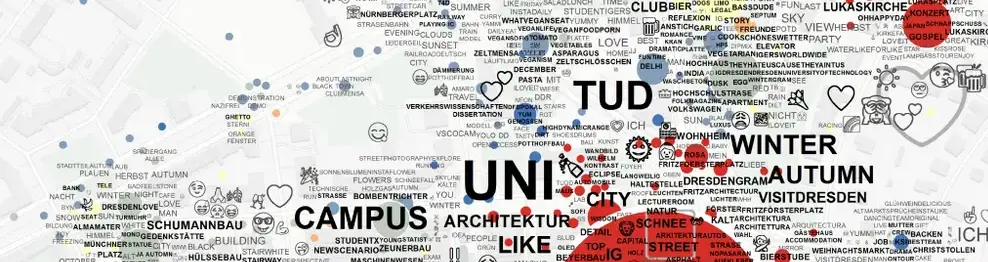
Note
The workshop is a collaboration between the TUD Institute of Cartography and the IOER RDC. The workshop is extensive an can be used beyond the workshop date. By signing up, you will be able to use the workshop with the TUD HPC resources until the end of 2024.
Highlights
- You will get a brief introduction to working with the Jupyer ab interface
- The workshop is self-guided, based on your own pace
- Four sample notebooks provided, e.g. to query Web APIs, process data or visualize interactive maps
- Level: Intermediate/Advanced
- Pre-requisite: basic Python coding experience preferred, but not required
Application Examples
Below are HTML versions of the notebooks that can be explored in the workshop.
- Working with Web APIs, quering data from Instagram and the Wikimedia API, producing an interactive Geoviews map
- Privacy-aware processing of Social Media data using HyperLogLog
- Tag Maps Visualizationand exploration for a self-chosen area
- Topic modelling and semantic clustering
These are some of the visuals you will produce in the workshop:
- A World Wide Map of Flickr photos
- A Geoviews map for places queried from the Wikimedia API near the Großer Garten
- A heatmap showing nature-related discussions in the Grosser Garten, Dresden
See some more example notebooks:
These are results from the Cartography Student class in 2023:
Lectures
These are the links to the two preparation lectures from December 2023:
- Analysis and Visualization of Geo-Social Media
- Python data science 101 for Social Media Cartography (and beyond)
FAQ
After the workshop, there were some questions that we collect here.
Do you have a tutorial on how to create a python environment in the HPC hub?
There are different ways to do this. The simplest is to create an environment within a Jupyter notebook with the following commands.
Create a new environment within your current folder:
!python -m venv ./wikidata_venv
Install packages to the venv:
!./wikidata_venv/bin/python -m pip install qwikidata ipykernel pandas
Install the Jupyter Kernel to the venv, so it can be selected in the top-right corner of Jupyter Lab:
!./wikidata_venv/bin/python -m ipykernel install --user --name=qwikidata
Afterwards, refresh Jupyter lab F5 and you should be able to select qwikidata Kernel in the top-right corner.